First you need to decide which USB-Serial cable you are going to use. I picked one which i got at a local store. It turned out to be a Wiretek cable based on a FTDI (Future Technology Device Inc.) FT232 Chip. Before actually getting access to the electronics you need to cut off the plastik around. For me this turned out to be not really easy without breaking the electronics as everything was dipped into fluid plastik and covered really tight. I needed to take a cutter and even cut off the cable.

In the picture you already see the cable beeing resoldered to the electronics. Here are closeups of the front and the back. You can see the FTDI and a Sipex SP213 which is basically a TTL to RS232 level converter/line driver.
The input of the Magellan Meridian is a Maxim MAX849 which is a single or dual battery cell DC-DC upconverter. It is capable of beeing feeded with 0.7 to 5.5V which means we can directly power the Meridian by the USB power.
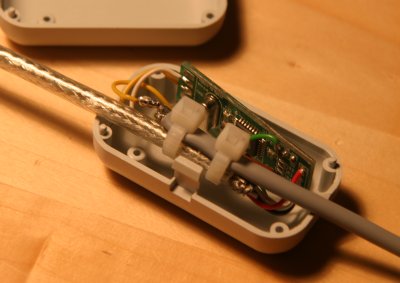
Finding the power on the the little FTDI equipped board wasnt that hard. Soldering some wires to the meridian connector and done. Now the Magellan will be powered by USB while on the road instead of having ANOTHER 12V DC adapter.
The pinout of the connector on the back is, when you look on the back of the GPS there is top left - +0.7-5.5V, top right - GND, bottom left - TX, bottom right - RX.